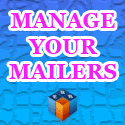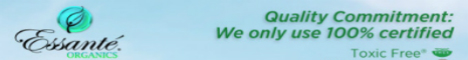Archive for List Building
Running a Safelist or Mailer is easy. But is it?
Posted by: | CommentsMany think they can buy a Safelist or Mailer script, get hosting, Install the script, get members, and that is all there is to it.
Well, they are wrong. It takes a lot more than that to run a good safelist or mailer. All that listed above it just the beginning, your work is not complete.
The Email Industry is Evolving, and if you don’t Evolve with it, you will be on the losing end.
What many don’t realize is those members are your list. To be successful you have to have a clean list.
What is a clean list? It is a list of good email addresses. You have to take the time to make sure your list is clean. This means you have to make sure you have an email address created to receive all the bounced emails that are sent from your safelist or mailer.
Then you must read those emails and see why they are bouncing. Most of the time they bounce due to the members email account being over quota. and if they are using a gmail address that means they have over 5,000,000 emails in that account. Yes, that is 5 million emails, and if they have not cleaned that email account out by now, they never will. You are wasting your time with them. you need to remove them from your mailing list.
List Owners need to watch out for this.
Then you have the ones that signup, start getting your emails and decide they don’t want them and delete their email account. Now you are sending email to a nonexistent email account. these need to be removed from your list immediately.
Now we come to the worst of the members, they signup to get your emails, and then start marking them as spam. There is no excuse for this, and that member is just trying to hurt you and your business. Get rid of them. I know you next question is how do i know they marked me emails as spam. Use the tools that are already out there to find out if your members are reporting your emails as spam. Like google postmaster tools, feedback loops, and other tools you can easily find by doing a search. most of these tools are free and can help you keep a clean list and stay off the blacklists.
Blame it on the host
I know a lot of safelist and mailer owners want to go straight to their host and blame them for their emails bouncing. That is not the host’s fault. It is the list owners’ fault for not keeping a clean list.
The host only relays the emails you allow your members to send, your host is not sending the emails, your members are. This mean it is your domain that is sending the emails, not the host. Whatever script you are using has a mailing function that puts the emails together and sends them to sever to be relayed to the recipient’s email address.
Once the email is sent to the server, there are identifiers in the header of the email that state the domain (your site) that sent the email. If you constantly send email to nonexistent email addresses and over quota email addresses, you are putting your domains reputation on the line. free email providers like Google will blacklist your domain for this type of behavior and stop all mail delivery from your domain to a gmail address.
This will fix the issue
Many think that just changing servers will rectify the issue, that doesn’t always work. If gmail has blacklisted your domain it won’t matter what server you are on, your emails will not get delivered.
Now if the safelist or mailer owner does not keep their list clean, they also put their host in jeopardy of having their server ip blacklisted. if you are on a shared server, this doesn’t just hurt the one safelist or mailer owner it hurts all that are on that shared server. As a list owner it is your job to maintain a clean list.
What List Owners need to do
Let’s get into some of the things you need to do as a safelist/mailer owner.
1. Never use a gmail address in whatever script you are using for your safelist/mailer. You can’t send mail from your hosts server using a gmail address, this will get all your mail sent to spam or worse not delivered at all.
2. Never send email from an email account that doesn’t exist. Example: If you set your script up to send mail from noreply@yourdomain then you need to create that email account within your control panel.
3. Make sure you have SPF,DKIM, and Dmarc records in your dns settings. ( your Host can help you with this)
4. Stop forwarding emails to your gmail account. Login to your gmail account and set it up to check your email accounts instead.
5. Always READ the bounce emails to see why they are bouncing. If they are nonexistent emails addresses, then you need to stop mailing to them. If they are over quota stop mailing to them.
6. if you are a member of a site that sends mail for your members, make sure it is not sending mail from suspended, bounced, or deleted members.
What Research has Told Me
Within the research i have done i have discovered a few things.
Google has specific best practices for pulling email from other accounts, so setting up forwarders in other SMTP servers to shovel all mail over to Google addresses will simply count as spam. Import messages or set Google to pull from a third party; don’t forward to Google automatically. (Manual forwarding to share information is perfectly fine.)
So removing the forwarders to gmail, and setting gmail to check your mail from your domain email addresses is the was to go.
doing this should always be done using pop3 and leave messages on server for no more than 7 days.
Here is how to set that up, just make sure you use pop3
https://support.google.com/mail/answer/21289?hl=en&co=GENIE.Platform=Desktop
Personally, i use thunderbird to check all mail on my domains. it saves me a lot of issues.
What i found out about Gmail
Let’s talk a little about Gmail. Info below was found on Glockapps
Gmail spam filter always checks whether the sender’s email address has been blacklisted before. If it has, it won’t let the email in no matter what. But what about emails coming from unknown senders? That’s where things get more interesting.
Gmail maintains a massive database of malicious links, and Gmail spam filter looks for them when analyzing incoming emails. In addition to links, the filter is also able to detect suspicious phrases and words, such as “Viagra” or “online pharmacy” or “how to make money online.” Spelling mistakes and bad grammar are other tell-tale signs of spam.
How to Avoid Getting Caught by Gmail Spam Filter
Factor 1: Email Content
Do you sometimes read spam emails out of sheer curiosity? If so, you definitely know that they tend to be full of grammar and spelling errors. The Gmail spam filter can analyze email content and flag an email that doesn’t seem legitimate, so make sure to proofread your emails before you click the Send button. You should also avoid common spam trigger words, such as credit, cash, reward, income, passwords, and so on. Of course, the presence of a couple of spam trigger words alone isn’t enough to convince the Gmail spam filter that your emails are junk, so there’s no reason to obsessively avoid all of them—that would probably be impossible.
Factor 2: Domain Name
Gmail maintains a list of malicious domain names, which have been blacklisted for sending spam emails. If your email address uses a blacklisted domain name, there’s a very high chance that the Gmail spam filter will automatically mark all emails from it as spam.
Factor 3: Email Header
Email headers are hidden code snippets in emails that contain information about the sender, the recipient, the email’s route to get to the inbox, and various authentication details. In Gmail, it’s possible to view email headers by selecting “More” (three vertical dots) and “Show original” in any open email message. Spammers sometimes edit email headers to hide their true identity or make it seem as if they were somebody else.
Factor 4: Attachments N/A for mailers
Factor 5: Get Whitelisted
The only surefire way how to never get caught by the Gmail spam filter is to ask the recipient to whitelist your email address. If you’re a marketer or a business, tell your recipients to add address to their address book. The Gmail spam filter will automatically interpret this as a clear indication that emails from your email address shouldn’t end up in the spam folder.
There is Another Solution
What if you could direct your members to a place where they can get an email account that will accept all your members emails. Now what if this place automatically sorted all the emails by domain. Make it easy to read the emails and click the links. Wait it does more, it will automatically clean out the emails older than 5 days, that means no more over quota email addresses. What’s the cost? All this for just $10 a Month, Others would charge at least $30. Click the image below to get started.